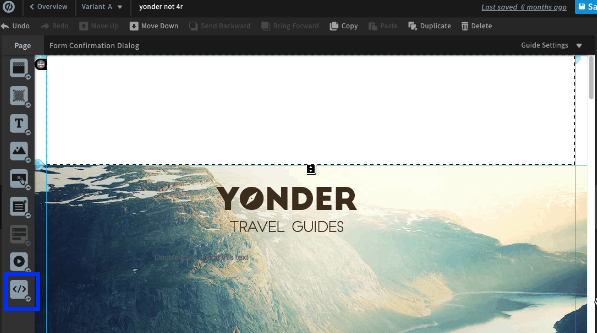How to publish 123FormBuilder online forms on Unbounce?
You can easily publish online forms on Unbounce with the help of the embed code you can find in Publish section. The same form can be published on several landing pages or you can go with different forms on different pages.
Go to Publish → Platforms → Unbounce and copy the Javascript code.
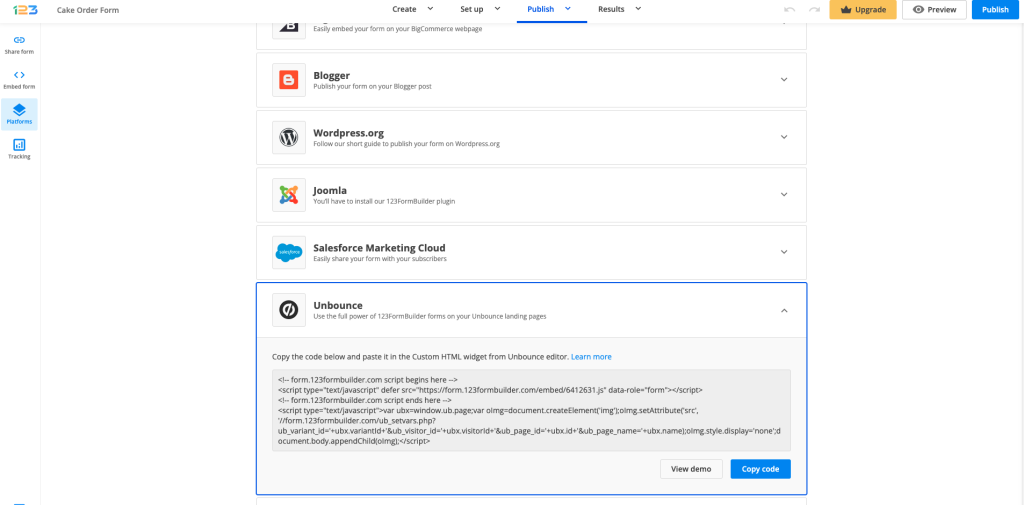
Log in to Unbounce, navigate to the Page Overview for your landing page, and click Edit to enter the Page Builder. Drag and drop the Custom HTML widget onto your landing page and paste the code.
Press Done to exit the Custom HTML editor and hit Save on the top-left corner, to save all progress. Click on Preview to view the 123FormBuilder online form published on your Unbounce landing page.
Promote your landing page and receive form submissions just like any other web page. Don’t forget to adjust the size of the widget that contains the form, otherwise, the form won’t be entirely visible on the page.
Similar Articles
Frequently Asked Questions
Here is a list of the most frequently asked questions. For more FAQs, please browse through the FAQs page.