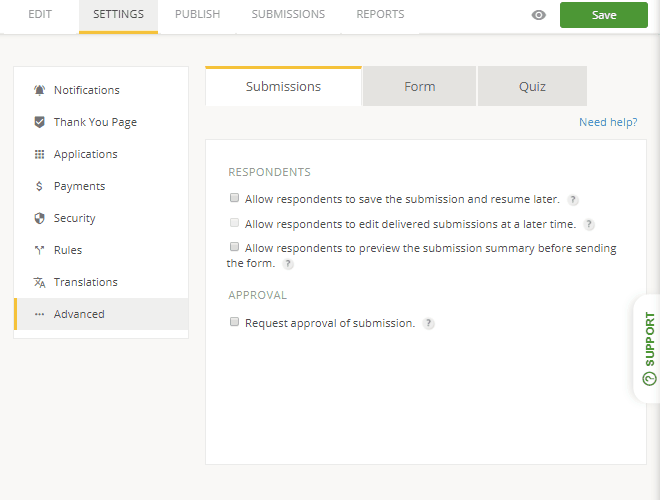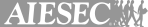Audience Evaluation Form Template
- 100 submissions per month
- Digital signatures
- Use your own logo and branding
- Share and publish it anywhere
- Notification emails
Join 1.5 million happy customers that build forms & surveys with 123FormBuilder
Customize template
See howThis audience evaluation form sample is ready for you to adapt and collect the feedback you need to host even better events. And no coding is required! In fact, there’s a drag-and-drop editor that inserts a variety of question types, including Likert scales, checkboxes, captcha, freeform text, and more. The look is intended to be personalized with colors, fonts, and images of your choosing.
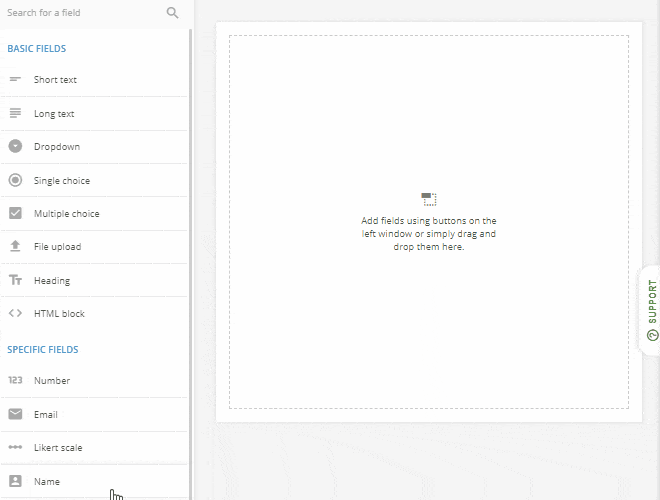
Publish template
See howSharing your audience evaluation form online couldn’t be easier. Copy and paste to place the form into a page on your website. Or use the handy share buttons to email a link to the form or create a social media post. Wherever you decide to publish, know that the form will look its best on mobile and desktop displays thanks to its responsive design.
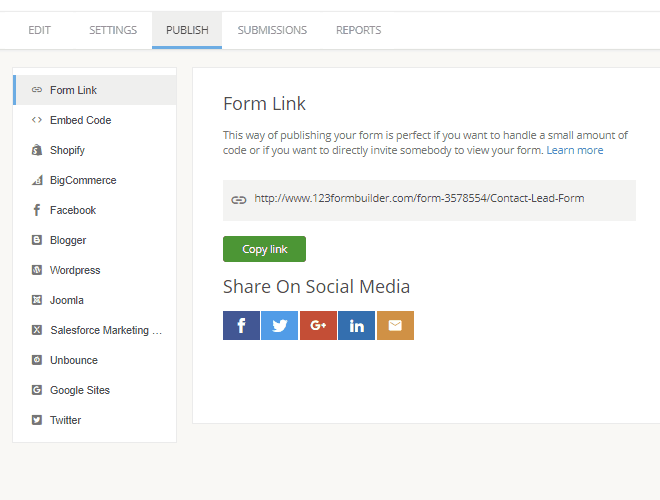
Collect & manage data
See howSee all audience evaluation form submissions in the secure database accessible anytime from your 123FormBuilder dashboard. There you can make charts and graphs of the data, or export to Excel, CSV, or PDF. What’s more, this team player of a form can integrate with many of the tools you may already use, including Google Drive, Dropbox, Smartsheet, MailChimp and Evernote.
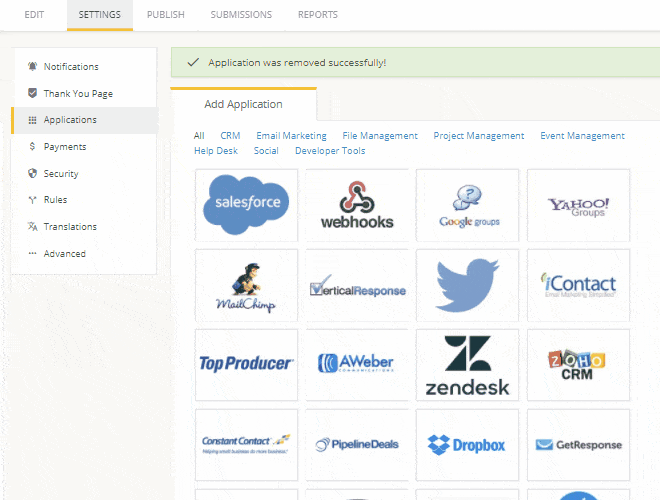
Optimize your flow
See howTurn feedback into action by moving from paper to a web-based audience evaluation form. For example, if you are hosting a lecture series, you can poll the audience to see how they are enjoying your program. You may find an improved response rate thanks to the convenience of a form that can be completed at any time on just about any device. Then, using the robust analytics in 123FormBuilder, you can identify the most commonly cited areas for improvement. Be a better host with online forms hosted at 123FormBuilder!