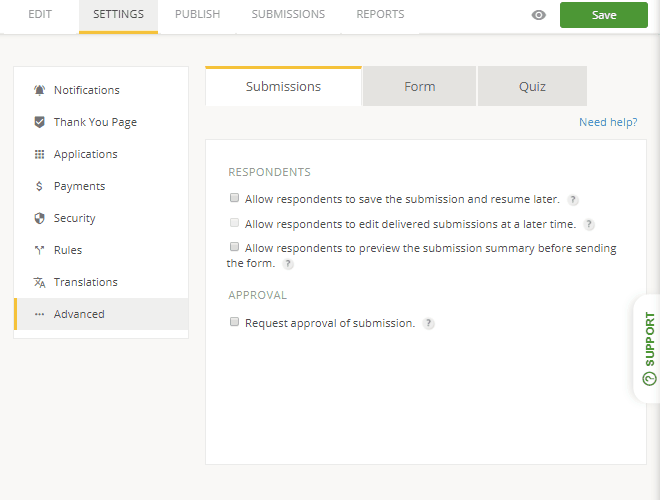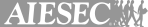Attendance Form Template
- 100 submissions per month
- Digital signatures
- Use your own logo and branding
- Share and publish it anywhere
- Notification emails
Join 1.5 million happy customers that build forms & surveys with 123FormBuilder
Customize template
See howGet a more precise headcount with this flexible attendance form template. Just modify it according to the latest attendance allowance form tips and advice with a simple drag-and-drop editor. You can also personalize the theme, configure multiple recipients, and set up autoresponders.
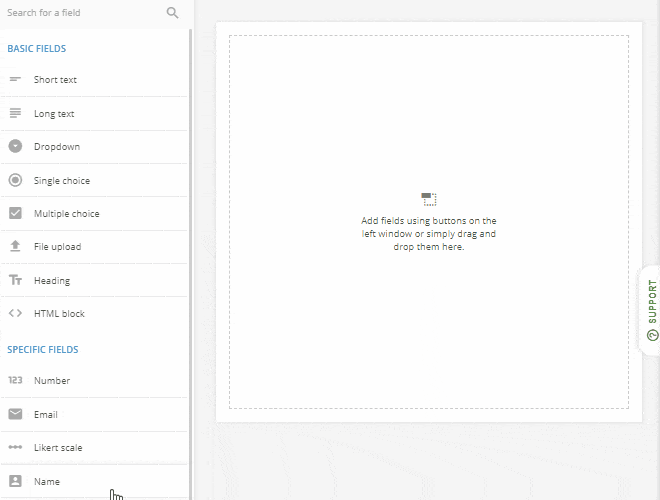
Publish template
See howAfter configuring everything, post your attendance verification form to your website, share by email, or publish on social media. Just a copy and paste will get you there. Furthermore, the mobile responsive design works great on smartphones and tablets. In brief, it’s about time attendance form tools worked smoothly on mobile devices!
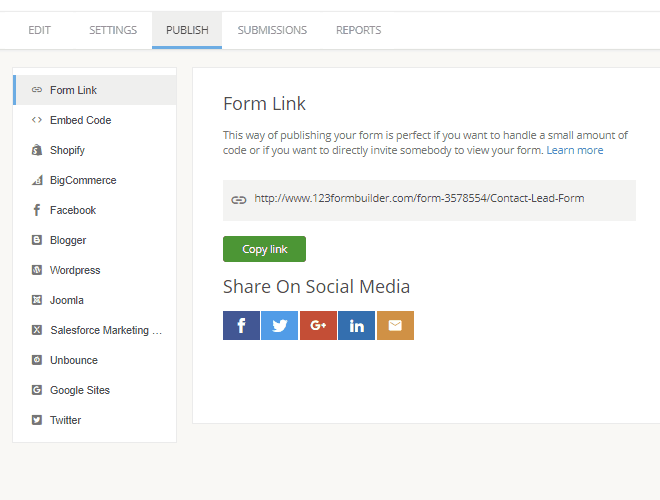
Collect & manage data
See howWhenever a user submits the form, an attendance record is added to a secure database of guests stored in your 123FormBuilder dashboard. Of course, you can export the guest list created from the attendance management form to Excel, CSV or PDF. Or integrate it with apps such as MailChimp, Constant Contact and Google Drive.
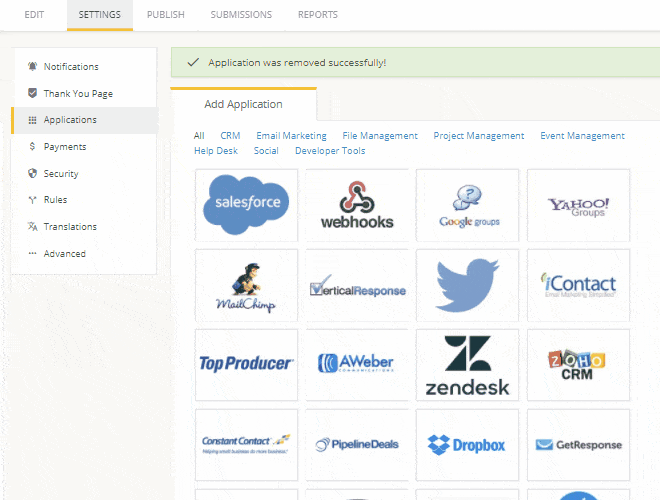
Optimize your flow
See howLet your online form handle attendance while you concentrate on planning an unforgettable event. Effortlessly track RSVP details — e.g. meal preferences — and share with caterers and other collaborators. After the event, export attendee email addresses for a post-event feedback survey — created in 123FormBuilder, of course!