What is a verification code and how important it is on a 123FormBuilder form?
Are you worried about spam compromising your online forms? Explore the significance of verification codes on 123FormBuilder. Discover how these codes bolster security by preventing malicious bot attacks and maintaining data integrity.
Imagine organizing an event and using 123FormBuilder to create an online registration form where participants can sign up for the event. However, as the registration form is being shared with the public, you encounter a sudden surge in suspicious registrations.
The influx of spam registrations not only clutters your database with irrelevant information but now you are also spending time deleting the submissions made by spambots.
Spam and bot attacks make it vital to take steps to protect your data. 123FormBuilder offers a solution consisting of verification codes. They add an extra layer of security to your forms by requiring users to prove they are human.
By doing so, they prevent malicious bots from accessing your data and keep your information safe from harm. Additionally, verification codes help maintain data integrity by ensuring that only legitimate form submissions are accepted.
A verification code is a security protection method used by form owners to prevent Internet robots from abusing and spamming their forms. The code is usually a combination of letters and numbers that the user must enter correctly before submitting the form.
There are different verification code types, but the most commonly used is CAPTCHA. This generates a random code within an image next to a text box. The form visitor has to type in the exact code for the form data to be sent.
Owners have the option to disable web form verification codes on 123FormBuilder. However, this makes the forms more vulnerable to spam attacks.
We encourage our form builder users to use verification codes whenever possible on their forms. You can find them in the Security section of the Form Editor, under Captcha settings, and at the bottom of your form in the form editor.
Smart Captcha – this verification code will appear only when your form is abused
reCAPTCHA – the verification code will always be displayed
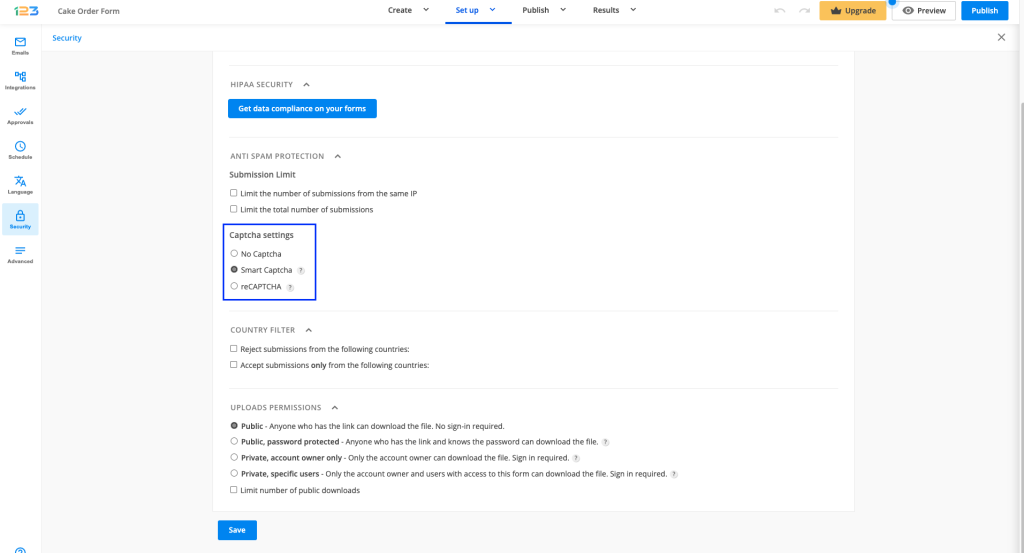
Verification codes, such as Smart Captcha or reCAPTCHA, can enhance the security of online forms, prevent spam, and protect data legitimacy. Implementing these codes can provide peace of mind, safeguarding online interactions from malicious entities. Don’t leave your online security to chance; take advantage of 123FormBuilder’s verification codes today!
FAQs
1. What is the purpose of a verification code on a form?
The verification code serves as a security measure to prevent spam and malicious bot attacks on online forms, ensuring that only legitimate users can submit data.
2. How does a verification code enhance data integrity on forms?
By requiring users to prove they are human through a verification code, the form ensures that only genuine submissions are accepted, maintaining the integrity of the data collected.
3. How can I activate the verification code feature on my form?
To enable the verification code on your form, go to Set up -> Security and select one of the options from the Captcha settings. Additionally, you can find the Captcha verification option at the bottom of your form in the form editor. Click on it to open the menu on the right side and turn on Captcha verification.
Related articles
23 comments
Leave a Reply
Your email address will not be published.
Similar Articles
Frequently Asked Questions
Here is a list of the most frequently asked questions. For more FAQs, please browse through the FAQs page.
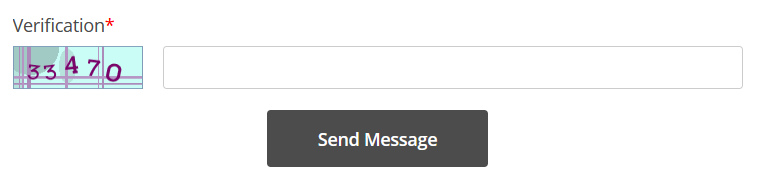
Verify code don’t konw how help please
Hello! The verification code needs to be added to the Verification field on a form before submitting it. Please feel free to reach out to us at customercare@123formbuilder.com if you need additional information. Have a great day!
Excuse me, Can you give me the link where I can get a verification code but not with 2 step verification thing PLEASE?
Hello, only our recaptcha option requires a 2 step verification (confirming that you are not a robot and choosing the relevant pictures). Any other of our captcha options require only 1 step. More details you can find here. Have a great day!
Hhii I forgot my password but when I entered forgot password using the exact number they never send me a code why is it so instead on the screen it didn’t show my phone n.o such as we send you a code to this number
Please help. Mee
Hello, please contact us from the email address associated with your 123FormBuilder account and request a new password. We will reset it for you. Thank you!
Hi there, I would like to subscribe for this blog to take most recent updates, therefore where can i do
it please help out.
Hello! Once you create an account with us here you will receive our newsletters and will be informed about our recent updates news and campaigns.
You should be a part of a contest for one of the best sites on the web.
I will recommend this website!
Hello how can I make a verification code?
Hi,
Verification codes are automatically and randomly generated, you would only need to select the desired type from within the Edit section of the form.
Thanks.
I don’t get it so what do we put as our code because I’m clueless
Hello Milly,
If you are referring to the Verification Code at the bottom of the form, then the code is automatically generated for the users to fill in before submitting the form. The most common are the ReCaptcha and the Smart Captcha.
If you need more information about this subject please contact us at support@123formbuilder.com. We will provide you with all the details.
I want to put the cod verification feature in my website….but d’ont know the code…can u help me with this?
Hello Nehan,
You can activate the Verification from Settings–>Security section of your form. We advise you to choose the ReCaptcha or the Smart Captcha which are the most commonly used. The verification code is automatically generated for each user that goes and submits the form. Therefore it’s not a code you must implement yourself. If you need further assistance, please send an email to Support@123formbuilder.com and the team can provide you with more information.
How to recovery my verification code?
Hello Eugen.
The verification code is a security feature and is generated automatically, but is not stored anywhere. You can enable or disable the verification code option form the Edit section.
If you have any other questions you can contact our Support team at support@123formbuilder.com, or, via our contact form.
Thanks!
I want to go live on YouTube and it says verification code and I don’t know what to input.
Hello Lily.
Is the verification code used not being accepted? If so, you should clear your browser’s cache and cookies before using the verification code.
For any other questions you might have, please contact our Support team at support@123formbuilder.com, or, via our contact form.
Thanks!
How to activate the verification code
Hello!
To activate the verification code on your form, go to the Settings → Security section of your form and tick the option Smart Captcha, under Captcha Settings. Read more in our documentation at https://www.123formbuilder.com/docs/what-is-smart-captcha/
For further assistance, don’t hesitate to contact our Support Team at support@123formbuilder.com or via our contact form.
Thanks!
I am wondering how I can deactivate the verification code on my forms?
Thanks,
Annette
Hello Annette!
Please follow our documentation here https://www.123formbuilder.com/docs/what-is-smart-captcha/. You can disable or enable the Captcha on your form in the Settings → Security section.
For more questions or assistance, please contact our Support Team at support@123formbuilder.com or via our contact form.
Thanks!