How to create contacts in Keap through form submissions on 123FormBuilder?
This integration has been deprecated. If you need to integrate your 123FormBuilder form with Keap, you can always achieve this through a Zapier integration.
You can create new contacts in your Keap account (formerly Infusionsoft) through form submissions, but only if you use Zapier as the tool that will connect the two platforms. It’s quite simple. You’ll just need a Zapier premium account.
To integrate 123FormBuilder with Keap, follow the steps below:
1. Log into your form builder account and open your form.
2. Head over to Applications.
![]()
3. At the bottom, click on the 123FormBuilder hyperlink.
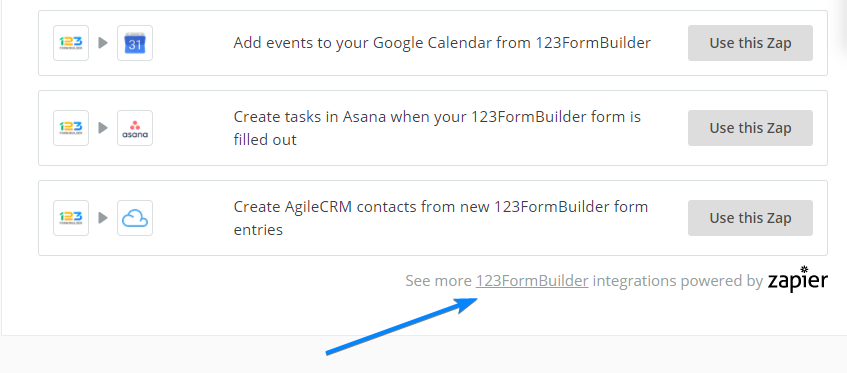
4. Search for Keap to create the connection.
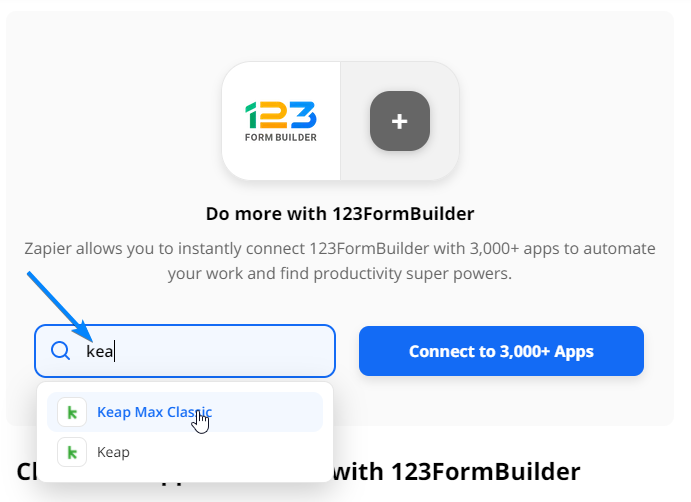
3. Choose the triggers and click on Connect 123FormBuilder + Keap Max Classic.
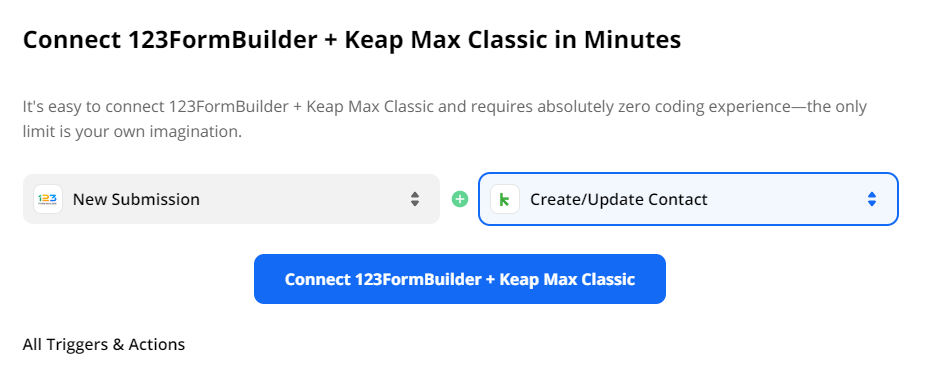
4. Connect your 123FormBuilder account.
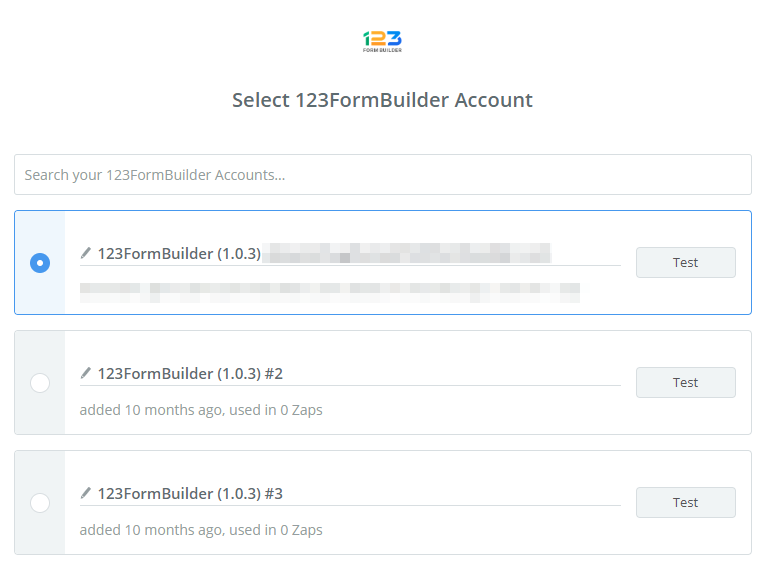
5. Select your form from the dropdown list.
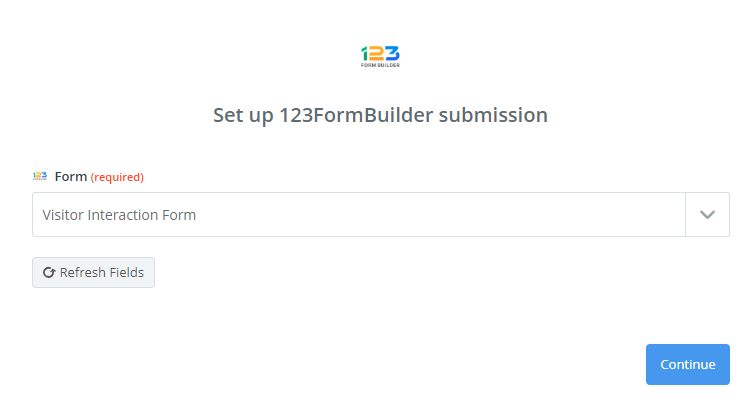
6. Pick a sample to set up your Zap (make sure to have at least one submission made on your form).
7. Connect your Keap account and choose an action.
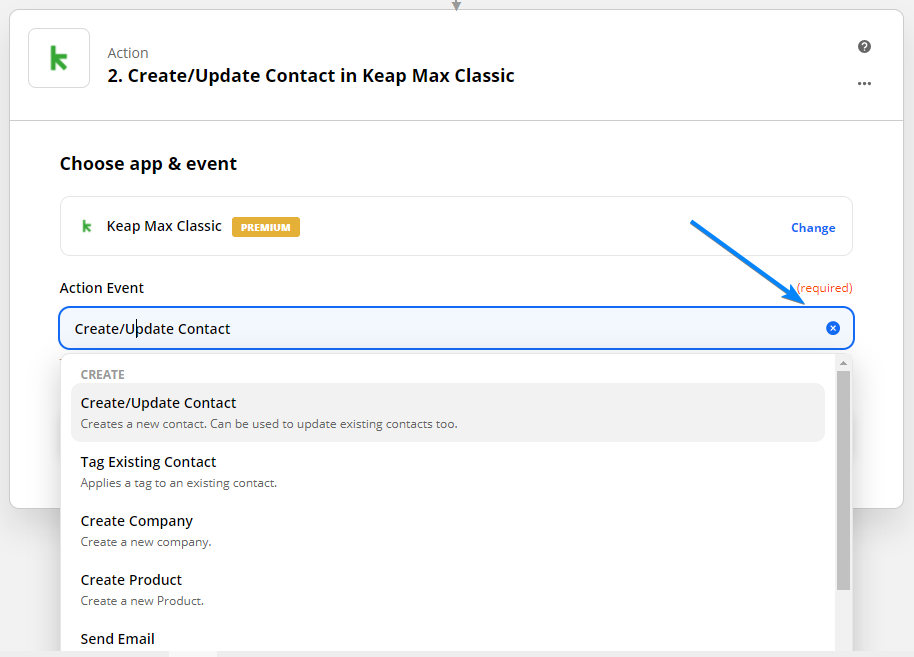
8. Match the form fields with the ones from Keap.
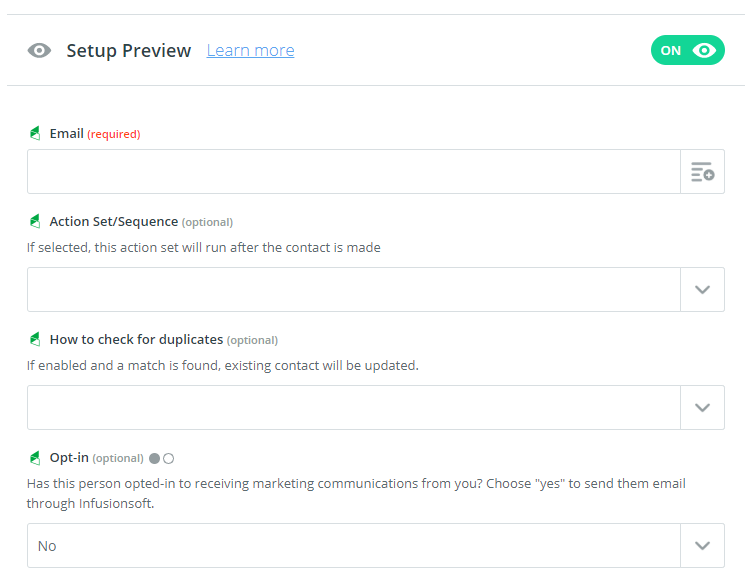
9. Press continue and, finally, test out the connection.
Keep in mind that the Basic free plan allows only 100 API calls per day. If you need to create more API calls, you’ll need to upgrade your account. Starting with the Gold plan, you can make unlimited API calls.
Similar Articles
Frequently Asked Questions
Here is a list of the most frequently asked questions. For more FAQs, please browse through the FAQs page.