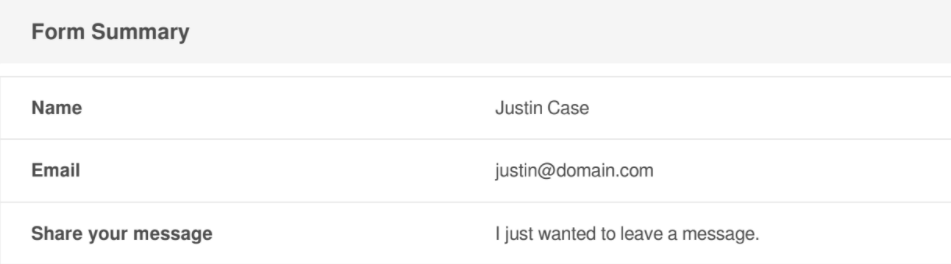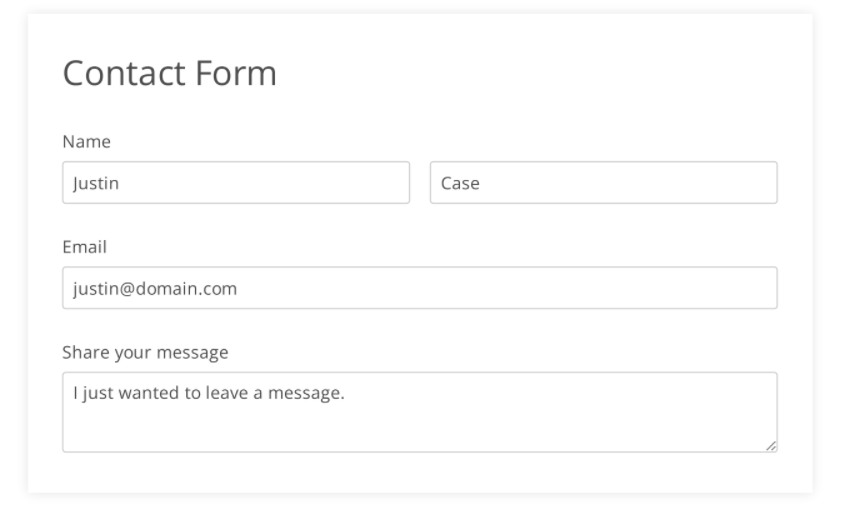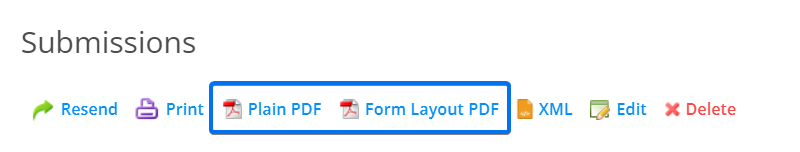Can I receive form results in PDF format?
You can choose to receive a copy of the email notification in PDF format. All you have to do is to access the form you are interested in and go to Emails section.
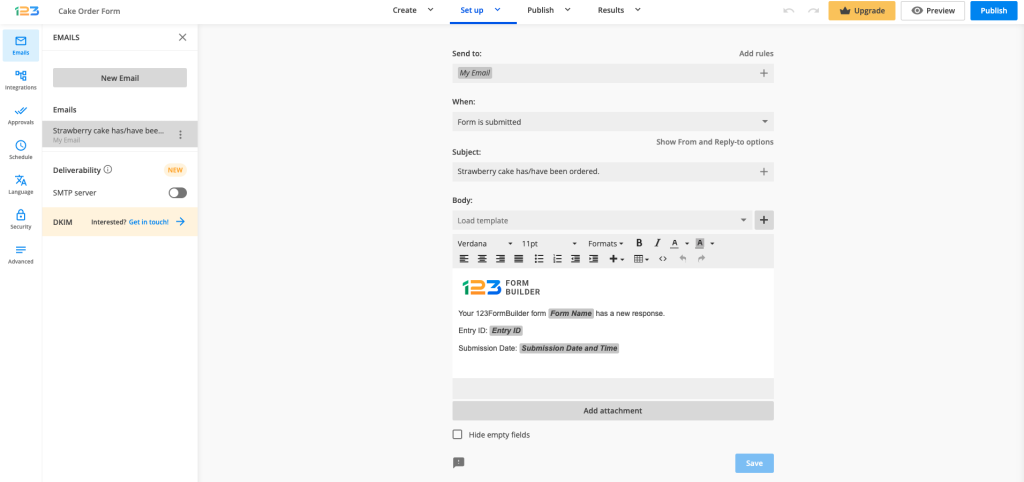
By clicking on Add attachment button, you will find two options available: Submission PDF & Submission PDF using form layout.
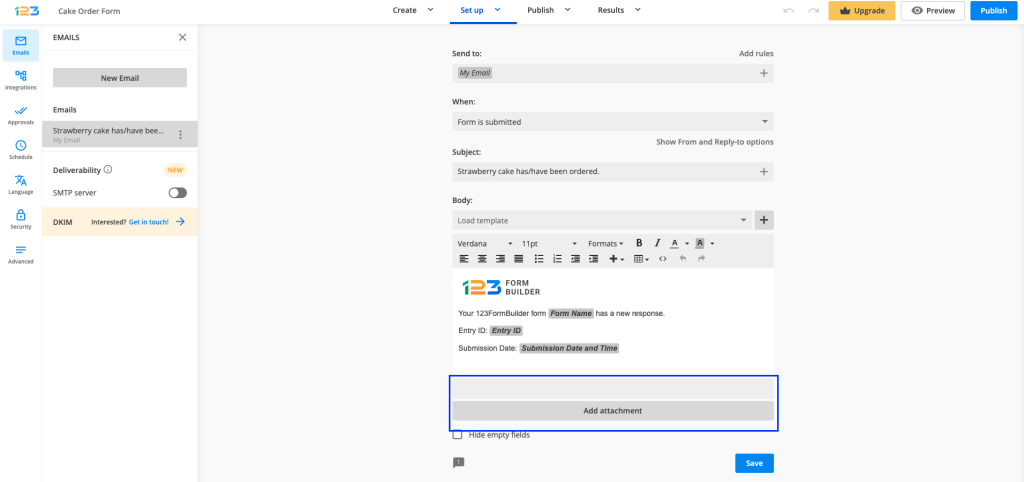
Submission PDF – select this option if you want to attach submissions as PDF to the notification email. The PDF attachment looks something like this:
Submission PDF using form layout – select this option is you want to receive a PDF attachment that will include the layout of the form, as seen online, with the data included in the form inputs. The PDF form layout looks something like this:
If the submission is updated (form data has been changed), a new PDF file will be generated. You can download the updated PDF files from the Submissions section.
Related articles
Similar Articles
Frequently Asked Questions
Here is a list of the most frequently asked questions. For more FAQs, please browse through the FAQs page.